Home > Key Stage One > Computing > Toys Blog
Lesson Two – Toy Survey

This computing teaching pack for Key Stage One gets the children to investigate how to collect and present information about favourite toys and games in the school by conducting and presenting results from a survey.
The class can practise organising the collected information about toys and games using a pictogram template to indicate different categories to record the matching totals for each field.
Download this teaching pack including a lesson plan, classroom activities and an interactive presentation to investigate how to collect and present information about favourite toys and games in the school by conducting and presenting results from a survey
Activities in this teaching pack include a display poster to identify and explain how to present information using a pictogram to show the numbers for matching field records and a template to collect and record a set of data about the favourite toys or games of another class in the school.
The interactive presentation can be used to explore how to present information about favourite toys and games in the school by conducting a survey.
This lesson is part of a computing scheme of work to get the children to organise and present a range of selected information and data about favourite toys and games for use on an online web blog page. There are teaching activities for shared learning, differentiated worksheets to support independent learning and interactive presentations to introduce concepts and key skills.
-

Maths Measurement Assessment
Assess abilities in estimating, measuring and comparing a range of different measurements for length, mass and capacity
-

Family Life
Investigate and reflect on some of the special events and experiences that might happen in the life of a family
-
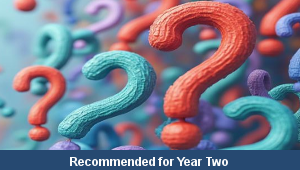
Final Sounds Word Guess
Practise playing some guessing and matching games to identify the spelling and meaning of words with different final sounds
-

Building Reports
Explore how to collect facts and information to work with when composing and presenting non-chronological reports about buildings that can be found in the local area
