School Labels

This computing scheme of work for the Foundation Stage gets the children to practise structuring and formatting word processed documents to label objects and locations around the classroom. The class can design and print labels for a selection of classroom resources.

Practise structuring and formatting different word processed documents to label a range of objects and locations around the classroom

Lesson One : Class Labels
Practise typing and printing a selection of word processed labels for different tools and equipment that can be found around the classroom

Lesson Two : Capital Letters
Practise typing capital letters using a computer keyboard to record the names of different classmates to make some personal tray labels

Lesson Three : Font Colours
Practise typing and editing words using a computer keyboard using a range of font styles showing the matching colours of different animals
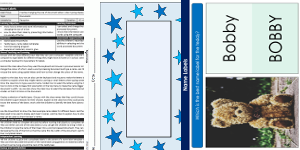
Lesson Four : Name Labels
Practise changing the size of document letters when typing display labels for use in the classroom to indicate different names of class pupils

Lesson Five : School Lists
Practise typing lines of text on a word processed document to list some of the different items that are needed for a range of classroom lessons and topics
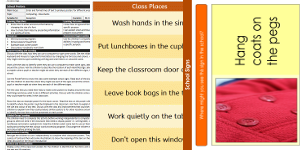
Lesson Six : School Posters
Model how to enter and format lines of text using a word processed document to produce a selection of posters to match different areas in the classroom
-

Four Sided Shapes
Name, model and classify some example four sided shapes with matching numbers of corners and sides that can be seen and used in different locations
-

Chameleons
Identify and record some of the different ways that authors can use descriptive vocabulary in stories and select and use initial sounds in words
-

Butterflies
Investigate, describe and compare some of the different butterflies that can be found living in a garden area in the school grounds
-

Measurement
Measure, compare and record the mass and capacity of different objects and containers using a range of non-standard measurements
